The OpenRadiation API
The OpenRadiation API can be used to update data or request data from the OpenRadiation base. This API can be used by obtaining a unique access code.
All of the documentation required to use the API is published under Github: https://github.com/openradiation/openradiation-api
We also publish the source code of the OpenRadiation API (Apache 2.0 license): the code for the map, while separate, is also part of the same Github project.
The map: widget and permalinks
The map can be accessed using permalinks (permanent links), which you can use to obtain a unique URL for a specific geographic area or for some filter criteria. The measurements displayed when using this URL will correspond to real-time measurements, and not those obtained when you applied the filter criteria.
To obtain a permalink, when you view the map, click on the link on the topright corner, then "Get a permalink", and copy and paste the link provided. The link is an URL, which integrates your defined filter criteria (geographic zone, level of zoom and data filters).
If you have defined specific filters, two links are provided:
- The first link, the "Link to this map" applies all of the criteria.
- The second link, the "Link to the adjusted map" simply applies the filter criteria, without the geographic zone or the level of zoom. The map will then be automatically centred on the target data.
If you have a permalink, you can easily integrate an OpenRadiation map in your website as a widget by using an iframe.
Exemple de code :
<iframe width="400px" height="300px" src="https://request.openradiation.net/openradiation/10/-17.6832784/-149.4264221" frameborder="0" allowfullscreen></iframe>
The OpenRadiation smartphone application
The source code source of the smartphone application (Apache 2.0 license) is also available from GitHub: https://github.com/openradiation/openradiation-mobile
The OpenRadiation sensor
The design of the KIT sensor is also published as opensource (open hardware) at the following addresses:
- https://github.com/openradiation/openradiation-firmware-kit: source code for the Rfduino micro-controller
- https://github.com/openradiation/openradiation-hardware-kit: sensor design and assembly instructions
Check out the full project history on this wiki page: http://fablab.sorbonne-universites.fr/wiki/doku.php?id=wiki:projets:smartphone-geiger:accueil